set up your Dual Standard Monitors
Step One
You will need:
- 2x Standard Monitors
- 2x Monitor Power Supply Cables
- Display Port to VGA Video Cables (Order Through Zones)
- VGA Cable
- HDMI to VGA Adapter (Order Through Zones)
Step Two
Place your new monitors where you can comfortably install the cables.
Step Three
Complete the following for both monitors:
- Plug the power supply cable into the Standard monitor.
Step Four
Plug the VGA end of the Display Port to VGA cable into one of the standard monitors.
Step Five
Plug the VGA cable into the other standard monitor.
Step Six
Plug the Display Port to VGA cable into the Latitude dock.
Step Seven
Plug the HDMI to VGA adapter into the Latitude dock. Plug the opposite end of the VGA Cable from the standard monitor into the HDMI to VGA adapter.
Step Eight
Press the power buttons to turn on your monitors.
Step Nine
To configure your monitors, navigate to the desktop.
Step Ten
Right-click the desktop and select Screen resolution. Set the resolution for both Standard monitors to 1920x1080.
Step Eleven
If the cursor is flowing incorrectly from screen to screen, you may need to adjust the order of the displays. Drag the monitor with the Windows Start Menu preview into the left monitor position. Click Apply to test your changes.
Step Twelve
Click OK to save your changes once the cursor is flowing correctly from screen to screen. Congratulations! You have installed your Dual Standard monitors!

Step Thirteen
Congratulations! You have installed your Dual Standard monitors!
1
2
3
4
5
6
7
8
9
10
11
12
13
<
>
Dual Standard Monitors
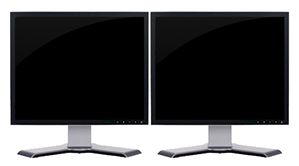
Estimated Installation Time
15-20 minutes

Do you have another Device to set up?
MDA Audio Switch
Monitor
Webcam
Wireless Modem












